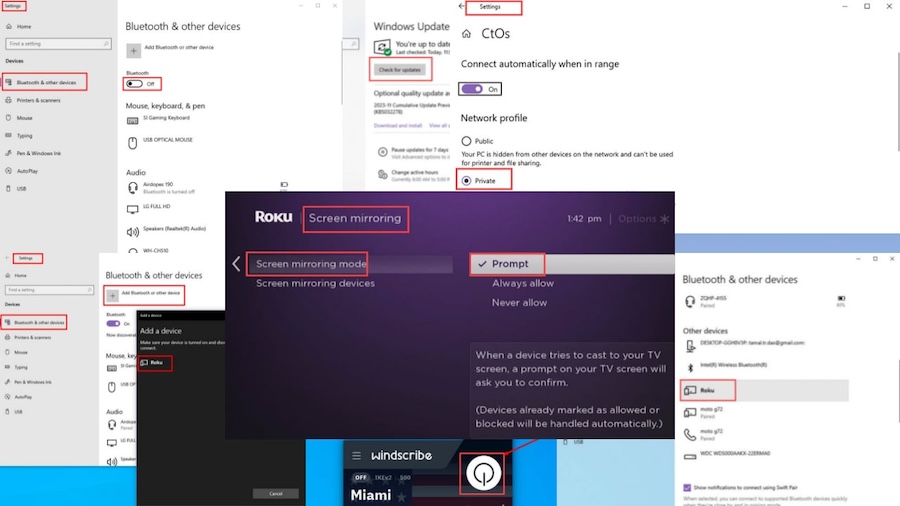
You can use Roku TV to mirror the screen of another device, like a computer or smartphone. However, the process might not be smooth all the time. If you’re having problems, keep reading for the best solutions.
Why Is Screen Mirroring Not Working on Roku TV?
- Your Roku TV doesn’t support mirroring.
- The devices aren’t connected to the same Wi-Fi network.
- The app content you’re trying to mirror doesn’t support this feature.
- The involved devices have outdated software.
Keep reading to learn how to fix it...
